Kilgray is all about is making our customers more successful. Language Terminal and memoQ are productivity tools. In June new versions of these tools will be released. We believe that memoQ 2014 will greatly improve our customers’ productivity.
There are many reasons why you might want to switch to memoQ or have already done this. Here are six reasons why you might want to use memoQ 2014. If you want to know more, get in touch.
Project Templates
Whether you are a translator or a project manager you are likely to be creating projects which are similar to each other. You probably use the same naming convention for your LiveDocs corpus, your TMs and your termbases. You may also perform the same workflow steps each time you create a project.
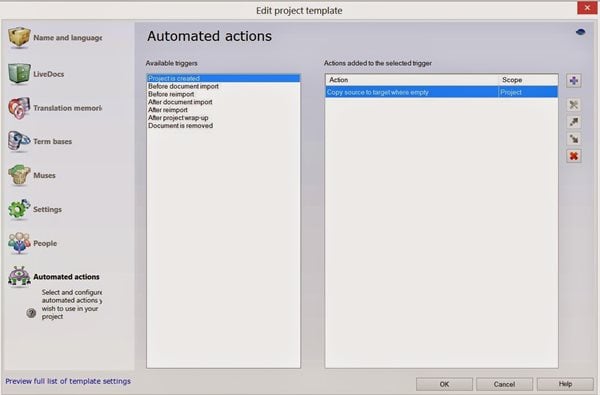
If you usually created a new TM which included the client and project name this will also be created automatically. memoQ 2014 can even automatically add other TMs for that customer. It can also do this for other resources such as LiveDocs or Termbases. You can also assign workflow steps at particular points in the project. For example memoQ could always run x-translate when files are updated.
A project manager can easily spend 45 minutes creating a project, assigning resources, creating and adding TMs, LiveDocs corpus and termbases and doing all the other things they need to do to create a project. With memoQ 2014 they do that once, create a template and then it takes them a few minutes to add files and give the project a name.
Language Terminal
Language Terminal is a portal for language workers. It is a tool independent platform and can be used by translators to advertise their services and others to search for them. It also provides an InDesign to XLIFF filter and can be used to archive and retrieve memoQ projects.

At present translators can use Language Terminal for creating and managing projects. It also has a quote builder functionality. With memoQ 2014, we are enhancing the project management functionality within Language Terminal and we will be continue to do this in future releases. For the memoQ 2014 release we have introduced functionality to project manage the following use cases:
- Local memoQ project, tracked in Language Terminal (as before)
- Language Terminal tracking an online memoQ project
- Language Terminal tracking a Language Terminal project which does not use memoQ, but allows for assigning work to others.

Tag management
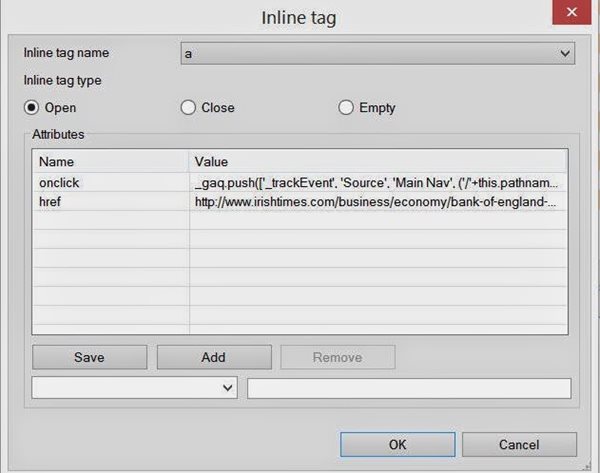
Translation Document Tab

Kilgray Support
There used to be a TV ad for Carlsberg beer where a phone was ringing in a large office building. The ringing was tracked to an obviously abandoned room. When the person answered the phone it was a wrong number. They then left the room and we could see the nameplate on the door – “Carlsberg Customer Complaints Department”.
It would be nice if the same was true for memoQ but it’s not. However, when you do have a problem, our support team are there and get back to you very quickly.

Peter Reynolds
memoQ co-CEO



