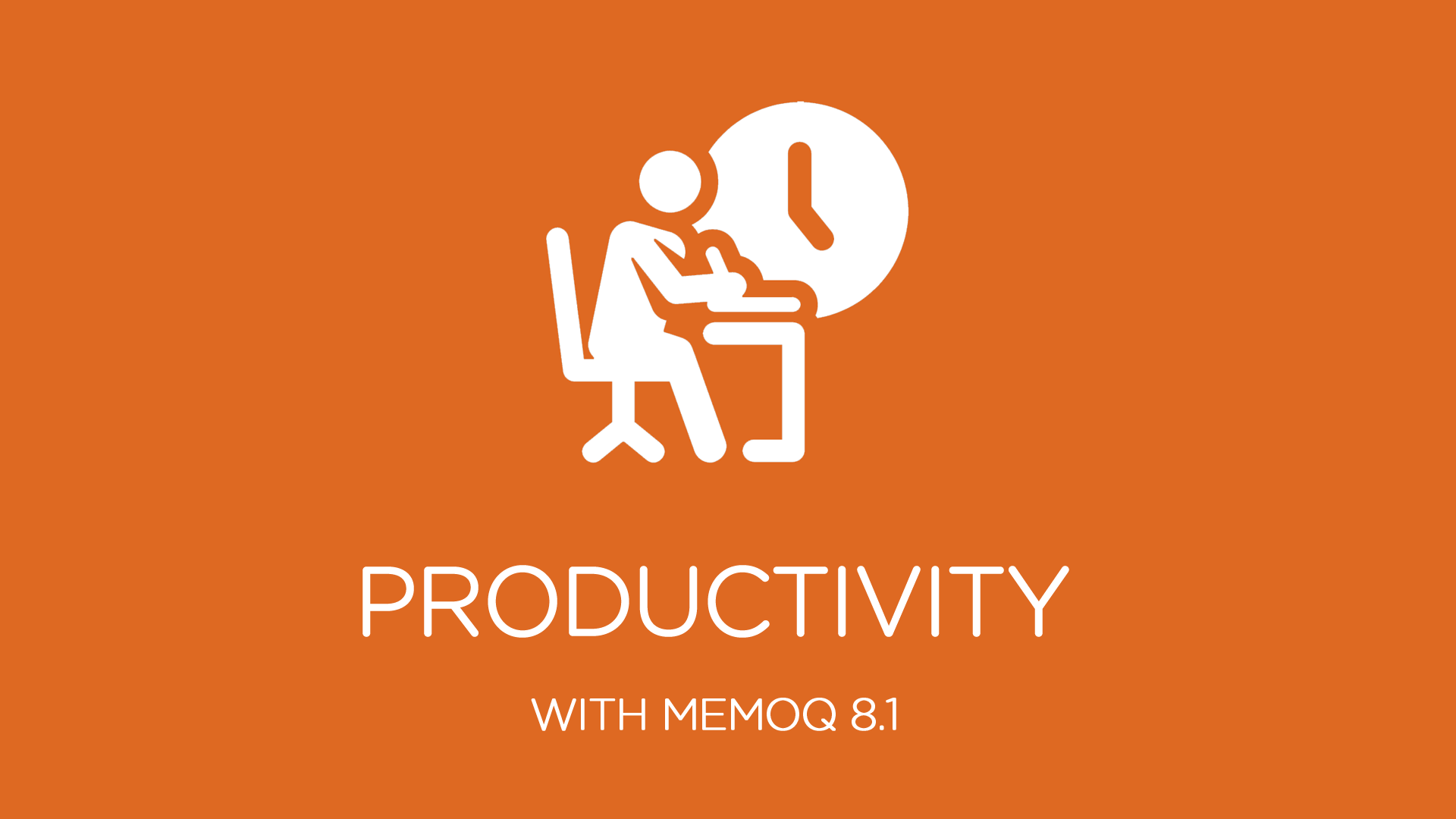Kilgray announced at the end of last year that we were moving from annual big releases to 3 or 4 smaller releases per year. Our thinking was that while big releases were nice from a marketing perspective, smaller, more incremental releases will cause you less disruption and get improvements in memoQ to you faster. It may be that this new approach to releasing memoQ is a productivity enhancement.
In this post, I will briefly mention some of the new benefits for translators in memoQ 8.1.
Search
I am mentioning this first purely because I like the look of the new Quick find dialog. Even better than the look is the power that is packed into this tiny dialog box.
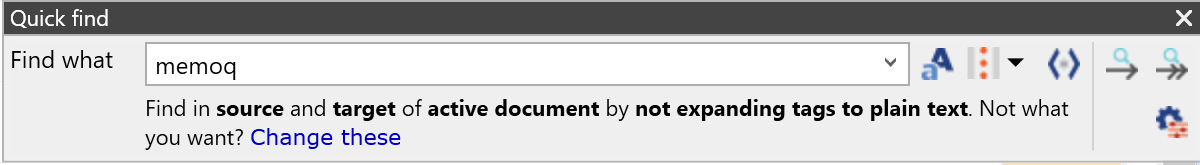
- Toggle between case sensitive and not case sensitive options;
- Allow you toggle between returning any match, match whole words only or match with the complete segment;
- Toggle between using regular expressions and not;
- Finding the next instances of the text you are searching;
- Finding all instances of the text you are searching and putting them in a separate document.
It may be that you want more. By clicking on the link “Change these” or icon in the bottom right hand corner you will get a more advanced Search dialog.
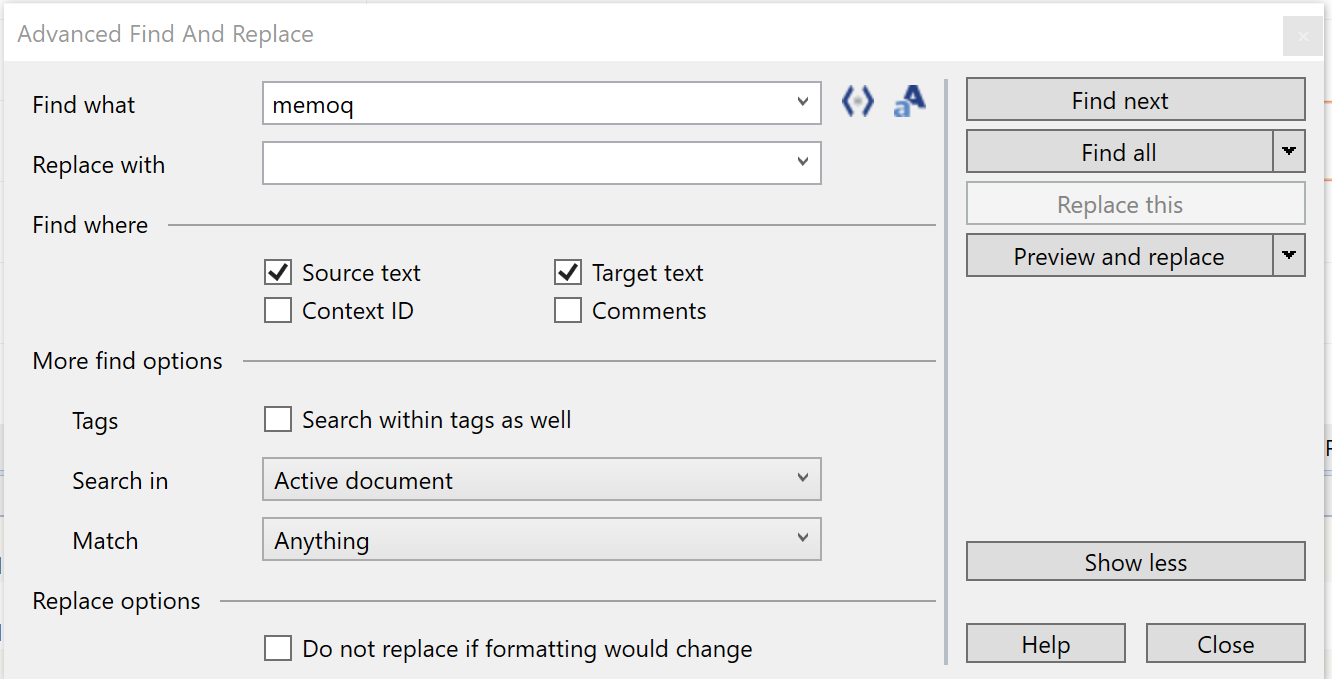
More improvements to track changes
In memoQ 8 (Adriatic) we introduced very significant improvement to how memoQ dealt with track changes in relation to Microsoft Word.
In memoQ 8.1 this functionality is extended to SDLXLIFF files used in Studio. You can import and export tracked changes in the same as you can with Microsoft Word. In addition, memoQ becomes compatible with the Translation Quality Assurance feature of Studio. Translation errors identified by reviewers will be imported and exported between, along with quality metrics and scoring.
Creating translated PDF documents
There will be a specific blog about the integration with TransPDF coming soon. However, one of the best things about the new version of memoQ comes from this integration and it is something which Iceni developed rather than Kilgray. You can now use TransPDF to import and export your PDF documents into memoQ. It is the exporting which is particularly nice. TransPDF allows you to create a very good quality PDF rendition of the translated document. Think of all that time you previously spent formatting a document after being given a PDF to translate. Everything should be much simpler now.
64-bits
Kilgray introduced a 64-bit version of memoQ some time ago. However, as many of you know, the 64-bit was more likely to have one of those general errors. You know the sort of error that occurs when you are in the middle of some crucial piece of work. The sort of error which ignores you, even though you are screaming at the computer screen.
This is no more.
With memoQ 8.1, there is one choice of version to start. If you are using a 64-bit machine it will start the 64-it version. All the memory leaks associated with previous 64-bit versions are gone.
One memory leak which is still there relates to memoQ web search. If you open this and leave it running it is very likely that it will consume lots of memory and cause memoQ problems. This issue is caused by a bug in the embedded version of Internet Explorer used here. My advice is that after you use this, close the memoQ web search dialog box.
Preview
There will be another post on the new preview functionality in this series of posts introducing memoQ 8.1, but it is worth stating again that there are significant improvements here. One of the problems we had with previous versions of memoQ is that the preview would not work for really big Word documents. memoQ can now do this. The preview for PowerPoint was also broken sometimes displaying placeholders rather than the text. This is greatly improved in memoQ 8.1. memoQ creates a HTML version of the document being translated. With PowerPoint this may cause some issues with how the preview is displayed.
And also…
The sixth thing I would like to highlight in memoQ 8.1 is to point out that although memoQ 8.1 is a not a huge release there is a lot of good stuff here.
- You can now use the Neural Machine Translation engines from Microsoft and Google.
- We have improved how memoQ works with high resolution displays.
- If you are using Language Terminal to manage your projects, it now has four digit precision for prices.
- You can use bilingual term bases in multilingual projects.
- Pseudo translation has been improved.
I hope you enjoyed using memoQ 8.1.

Peter Reynolds
memoQ co-CEO