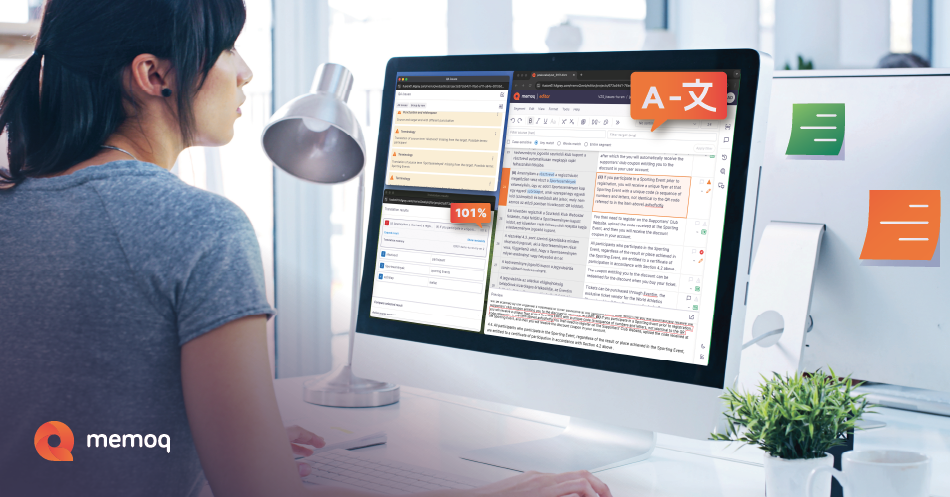memoQ editor is our brand-new web translation solution designed for linguists working with a license provided by an organization. Built within memoQ TMS, it offers a flexible and intuitive workspace that makes online translation significantly more efficient and user-friendly. With a clean interface and advanced customization options, memoQ editor debuts in version 11.4 as the first step in an ongoing development journey, with many more enhancements to come.

A Web Interface That Works for You
With memoQ editor, translators can customize the interface to match their personal workflow. Whether they prefer a focused, distraction-free setup or need multiple references open at once, the interface can be adapted to their needs. Features like pop-out windows and multi-screen support allow linguists to organize their workspace in a way that works best for them, creating a smoother and more natural online translation experience.

A significant addition is Focus on row, which centralizes all relevant information for the segment being translated. Translation results, comments, and QA issues for the row are always visible in one place, helping linguists stay in the flow without unnecessary switching between panels.

memoQ editor is designed to be simple and intuitive. Getting started is as easy as working with a Word document, with everything a linguist needs just a click away. The interface removes complexity while still offering flexibility.
User-friendly Interface
At memoQ, we are committed to enhancing the user experience by making memoQ editor not only more functional but also more enjoyable to use. The clean and modern design, combined with an intuitive interface, allows linguists to navigate their workspace effortlessly. Every element has been carefully designed to support a smooth and efficient translation process.
Dark mode is one of the key features that contribute to a more comfortable working environment. Translators often spend long hours in front of the screen, which can lead to eye strain and fatigue. By reducing glare and offering a softer contrast, dark mode helps minimize discomfort, making it easier to stay focused and productive for extended periods.
Accessibility has been a key focus in the development of memoQ editor, specifically addressing the needs of linguists with visual impairments. The interface has been designed to ensure a more inclusive and accessible experience. memoQ editor also offers flexibility for translators who want to take advantage of its modern interface while still relying on functionalities that are not yet available in this first release. Whether it’s the improved readability, dark mode, or the freedom to customize the workspace, linguists can already enjoy many benefits of memoQ editor.
Switching between webtrans and the new editor takes only seconds, making it easy to incorporate both into daily workflows. Translators can complete certain tasks in the previous interface and then switch back to memoQ editor to continue working in a more comfortable and efficient environment.

There is no need to commit to a permanent switch, as users can switch back and forth at any time and gradually integrate memoQ editor into their workflow at their own pace. As we continue introducing new features, translators will naturally find themselves using the new interface more and more, making their translation experience smoother and more efficient with each update.
Who is memoQ editor for?
memoQ editor is part of memoQ TMS, making it available to organizations that have a memoQ TMS subscription. While companies manage the licensing, it is linguists who use the tool on a daily basis. This includes in-house translators who work with a web license provided by their company, as well as freelance translators who use a web license assigned by a client for a specific project.
Freelance translators cannot purchase memoQ editor for personal use, but they can fully benefit from its features when working with memoQ TMS clients. This allows them to take advantage of the powerful capabilities of the new interface while collaborating with organizations using memoQ TMS.
How to Access memoQ editor
memoQ editor is available to all clients with web licenses on memoQ 11.4. If you’re using webtrans, just log in as usual, and memoQ editor will be available. Organizations without web licenses should contact their account manager to explore options. Private cloud and on-premises clients can also reach out for upgrade details.
For a deeper dive into memoQ editor and its features, visit our Help Center page.
The Future of memoQ editor
This is just the beginning. memoQ editor will continue to grow with new features and improvements in future updates. Based on feedback from beta testers, enhancements like concordance search and auto-propagation will be introduced in the next few releases.
These features were prioritized based on insights from our beta testers, demonstrating our commitment to refining the editor according to real user needs.
As memoQ editor develops, your feedback is invaluable. While switching between memoQ editor and webtrans, you can share your thoughts to help us shape future updates. This feedback allows us to implement features that truly improve the experience for linguists. To participate, system administrators can turn on anonymous data sharing by following the privacy settings instructions available in memoQ’s documentation.
memoQ editor, first available in memoq 11.4, is a big step forward in web-based translation. Now is the perfect time to try it out and see how it can improve your workflow. Get started with memoQ editor today!

Zoé Fricska
Zoé is a creative writer with an international background in content and marketing.