With Concordance in memoQ, you can search for words and expressions in translation memories and LiveDocs corpora. To accommodate the needs of our users, we introduced several tweaks to concordance search according to feedback and contributions from our users via the memoQ Idea Portal.
Before memoQ 9.12, you could search for a word or expression in either the source or target segment. By default, when you ran a concordance search, it looked for results in the source-language text. If you wanted to search in the target-language text, you could use the “Search in target” checkbox.
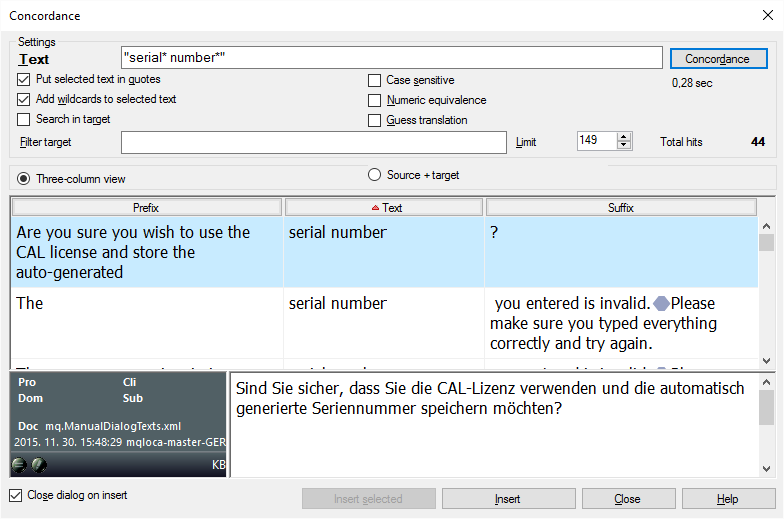
In memoQ 9.12, in response to several requests on the Idea Portal, we improved concordance by adding an auto-detect function to it. In this release, when you ran a concordance search for a term from the translation grid, it automatically detected whether you were in the source or target segment in the translation editor and did the search accordingly. We also added two radio buttons, “Search in source” and “Search in target” to clearly indicate where the auto-concordance search took place and allow users to manually change between the two sides as needed.
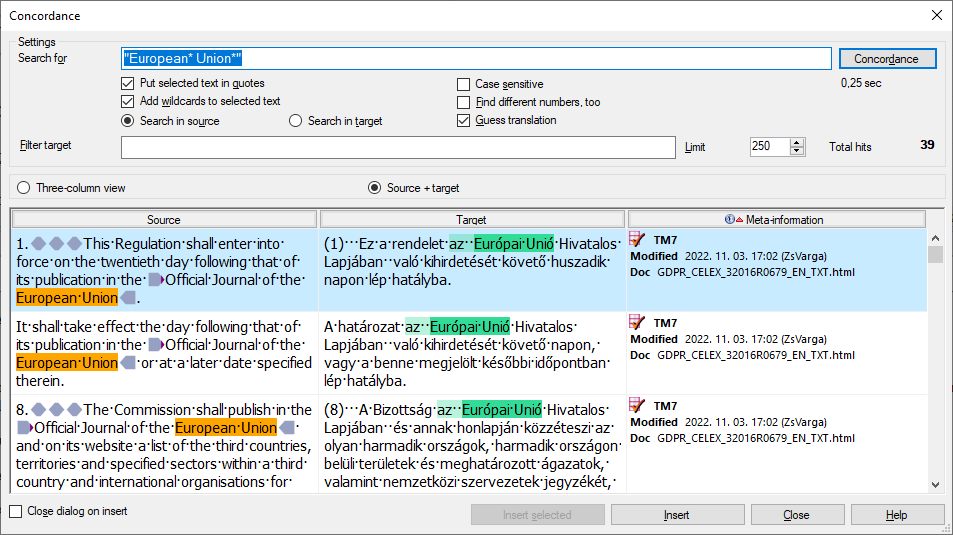
After it became available in memoQ 9.12, we received mixed feedback about the auto-detect feature. To accommodate the needs of those who appreciated it and those who didn’t, we further improved this recent feature to respond to our users’ feedback in a timely manner.
As a result, we didn't simply revert to the old behavior but improved the feature to support multiple user groups, including:
- Those who liked the auto-detect feature introduced in 9.12 and wanted to keep it.
- Those who didn’t like the auto-detect feature introduced in 9.12 and wanted manual control back.
- Those who wanted new keyboard shortcuts to directly search in the source or target (regardless of the auto-detect feature)
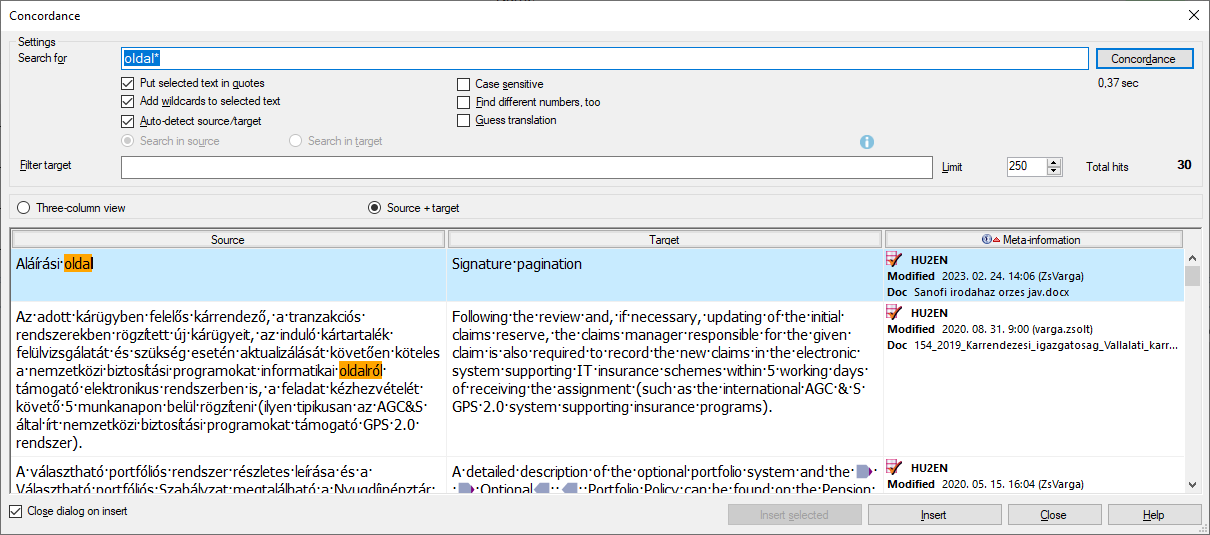
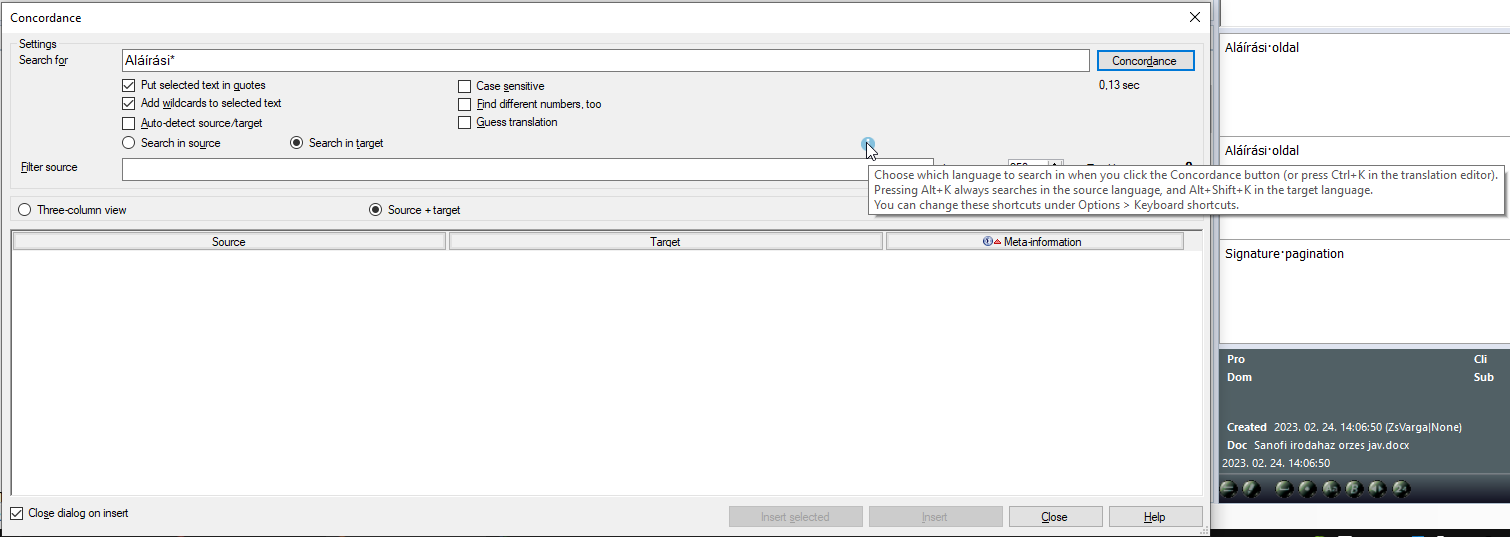
In memoQ 10.0 as well as in the latest release of our LTS version (9.12.16), you now have the option to use the auto-detect feature if you wish, or you can disable it and determine manually whether you want to do a concordance search in the source or target segment, or simply use keyboard shortcuts.
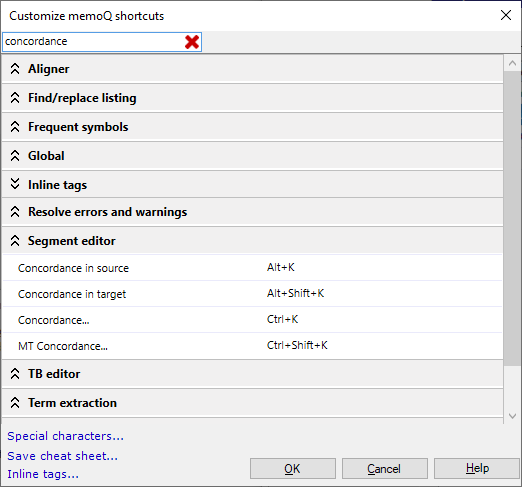
We hope these improvements will make your lives easier. Please stay tuned for more developments in the future.

Patrick Molnar
Writes about language technology and B2B software, backed by years of editorial experience.




