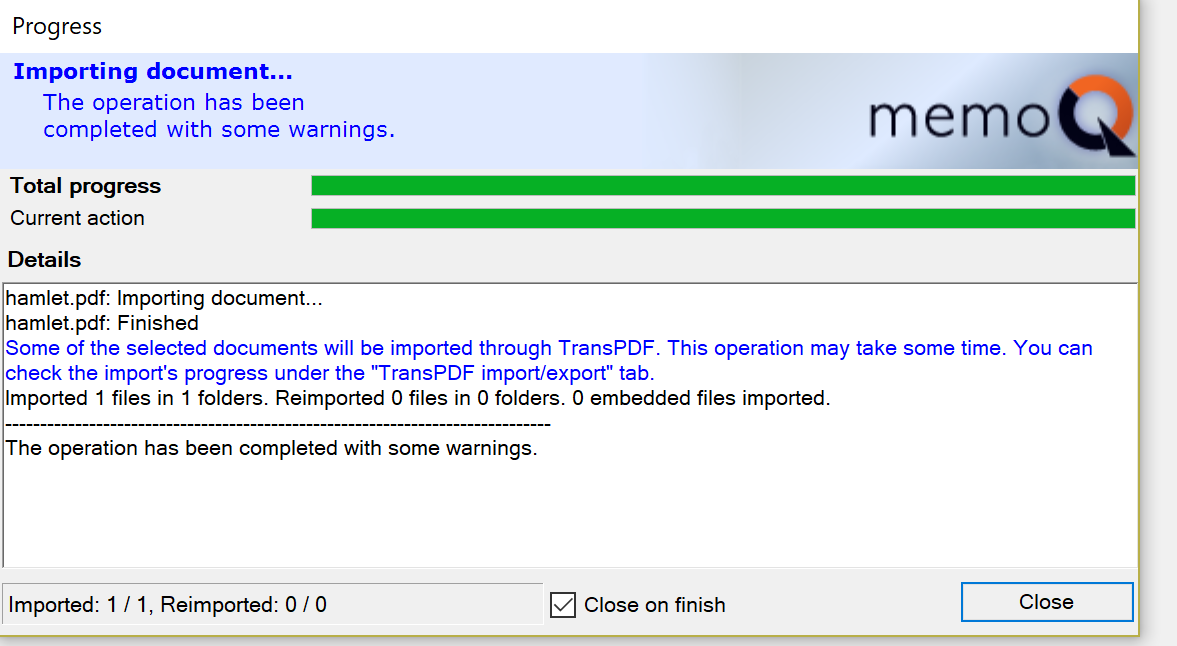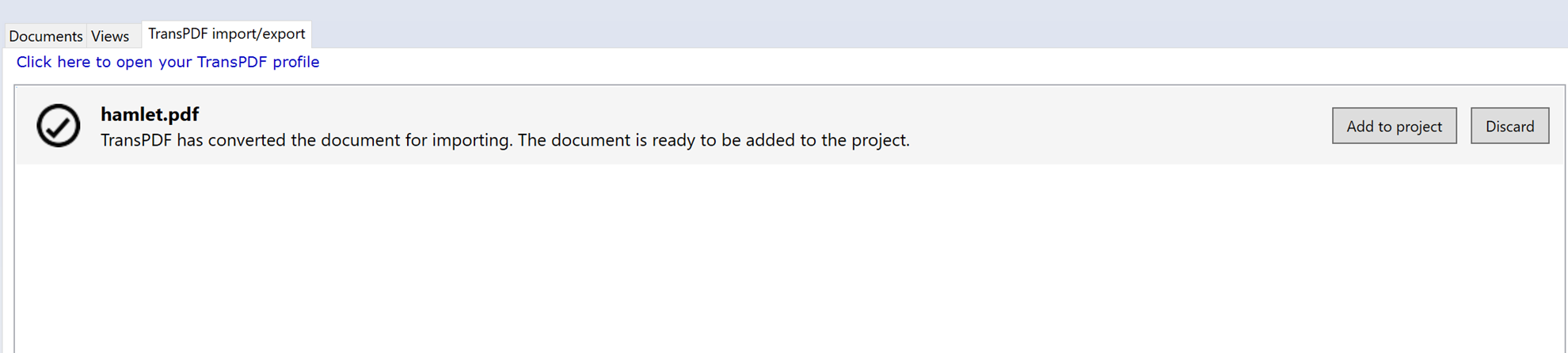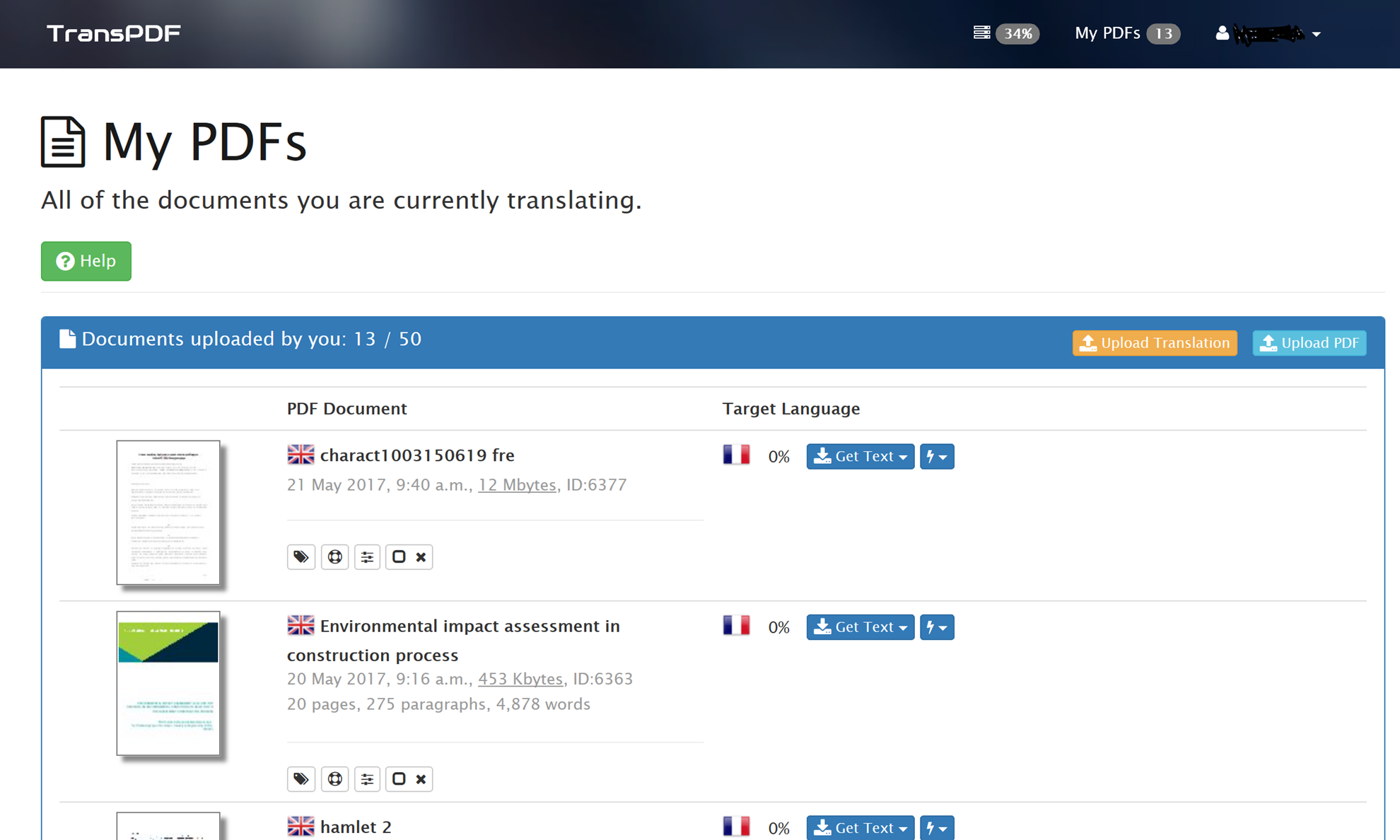When we started this company one of the things that we said would set us apart is our attention to detail. I believe it still is. Features in a tool should be there because they are being used and not to tick a box in a ‘we have lots of features’ marketing list.
Some people hate Kilgray because we are so slow to implement some new ‘must have’ feature. They point out to that we started talking about something before any other tool provider but now our competitors all have the feature and we are still talking.
Some people love Kilgray because we are so slow to implement some new ‘must have’ feature. They like the way we take a bit of extra time to get it right and we think about how the feature will be used. When we started this company one of the things that we said would set us apart is our attention to detail. I believe it still is. Features in a tool should be there because they are being used and not to tick a box in a ‘we have lots of features’ marketing list.
Dave Neve is a translator from French and Swedish to English who goes by the name of SafeTex. If you read the excellent and independent memoQ Yahoo group you will often see his very helpful replies. Dave suggested to Kilgray that we should implement Infix PDF from Iceni about 3 or 4 years ago. He reminded us about this in the last 3 or 4 months. He made the point that we were the first to look at this and in the meantime, some of our competitors have integrations with this PDF software. Iceni have also become more focused on translation in the last few years and developed TransPDF which is designed specifically with translators in mind.
Working with TransPDF
memoQ 8.1 has an integration with TransPDF. To use this you need a TransPDF account which you can get here: http://www.iceni.com/transpdf.htm
When you start memoQ 8.1, click on the memoQ menu item and go to My memoQ. At the bottom of this page, you should click on the link to connect your copy of memoQ with your TransPDF account. When you open a PDF for translation TransPDF will be used for text extraction and creating the translated PDF. If at any stage you want to stop using TransPDF just open the dialog box to change your TransPDF account and select “Forget my login details”.
The first thing you will notice when you open a PDF file is that the files are not automatically added to the documents tab but instead added to a new “TransPDF import/ export” tab. The progress dialog will warn you of this and you will have to click the close button because of that warning.
What happens is that memoQ sends the file to the TransPDF server where it is converted and prepared for importing. At the end of this process, you can select the “Add to project” button. If like me, you get impatient you can select the refresh button at the bottom of the “TransPDF import/ export” tab. This does not do anything other than make you feel better and checks whether the file is ready.
You will then see the document in the document tab and you can click on it and edit in the usual way.
Text-based PDFs
I believe the single most spectacular thing about TransPDF and its integration in memoQ is how it can create the translated PDF. This is particularly good for text-based PDFs. If you work with PDFs you will be aware that you can spend one hour translating a document followed by four hours fixing the document so it resembles the original. TransPDF handles this for you and does a good job of creating the translated PDF. It creates this as a text-based PDF and it is possible to fix minor issues in the Infix editor which Iceni sell or in some other tool.
You can also use the TransPDF site to manage your PDFs. One of the cleverest things TransPDF allows you to do is import fonts which may be specific to your documents.
To get your translated PDF file you start by using the export command as usual. You then must go to the “TransPDF import/ export” tab and select the Save button. You can choose whether to open a Preview PDF, open a comparison PDF, or download the target PDF. The comparison PDF is a particularly cool feature as it shows the source and target PDF documents side by side.
OCR
Most translators I have met passionately hate image-based PDFs which must have their text extracted using OCR software. TransPDF does have OCR functionality which like OCR software will have some issues with recognizing text. You need to have credits to use the OCR functionality. When you sign up on the Iceni website you get 25 free credits. Each credit allows you to OCR one page and will cost you about 15 euro cents when you have finished with the free credits.
When you import, an image-based PDF in memoQ, TransPDF will recognize that it is an image-based PDF. In the “TransPDF import/ export” tab you will see your file with button, “Pay for OCR”.
You can then go ahead and translate.
Image-based PDFs will still cause you problems as they will any other OCR software. Problems can include characters and formatting.
Conclusion
memoQ and TransPDF give you a robust way to translate PDFs. The TransPDF integration within memoQ should represent a very significant improvement in how memoQ users work with PDFs. Many translators were already using both TransPDF and memoQ together before the integration. They will now be able to do everything from within memoQ. Probably the single best thing with this tool is how it makes creating the translated PDF easy.
Gábor Ugray, who is responsible the four last letters in the name Kilgray among other things, has written an excellent article on using TransPDF to translate PDF documentation. You can read it here.

Peter Reynolds
memoQ co-CEO



.png)