A feature just out of the bakery so fresh and new that it is almost still warm: this option will mainly make project managers happy – and some translators too who are eager to bewitch their clients with good-looking reports.
One downside about the way memoQ does business is that it is doing it quietly, modestly and politely. You get a notification about a new build, you install it and you may not even discover the goodies – unless you are one of those guys who are happy to browse through new feature lists. For most new builds of memoQ now come packed with new features too. So let me blow the fanfares this time: a recently released build has brought you – tatatataaam – enhanced quality assurance reports! (And other goodies as well – but I need some ammunition for the next post too).
I am not going to say much about quality reports this time. For all of you who do not use it, let it be enough that if you are an individual translator (I hate this term – I am a very collectivistic person for one, but there you go), it will help you a great deal before handing off your work by pinpointing the silly bits you might have missed out on: letters not capitalized the same way as in the source text, inconsistent translations, mistyped numbers, terminology inconsistencies, formatting, tags – and many other things you didn’t think of.
If you happen to be a Project Manager, a powerful Overlord of Other Translators, a Decider of Things, the Master of Strings, you will most certainly need to run this check from time to time. Now, picture the overlord sitting at the desk receiving translations from a number of translators, all in the same project. With the QA module, it is easy for them to check consistency, bullets, tags, spelling and grammar, and whatever else they deem necessary – it will point out all the annoying little things you would rather not have the client see.
Late nights, translating all the time,
and now sleeping seems more like a myth?
If it is hard to get a handle on the work maybe it is time!
Give memoQ cloud server a shot: you need no downpayment,
pay monthly, and only when you need it.
Try it free for a month here!
Now, one of the things I always managed to sweeten working relationships with before the time of translation memories was just this: I made a list of errors for my clients I encountered while processing their order. It was a kind of quality report on the source material – and I must say the extra effort was well worth it.
Since I really appreciate the computer doing the work for me, I was really happy with this recent build: the new feature allows me to automatically generate a really handsome, interactive(!) QA report that I can send on to the client – or the translators if I happen to play the Overlord. If you install any of the more recent builds, you will find that, after clicking the Run QA command on the Review ribbon, two extra options appear in the Run QA window. I have pointed these out with the help of a bright green, magical hippopotamus in the following picture:
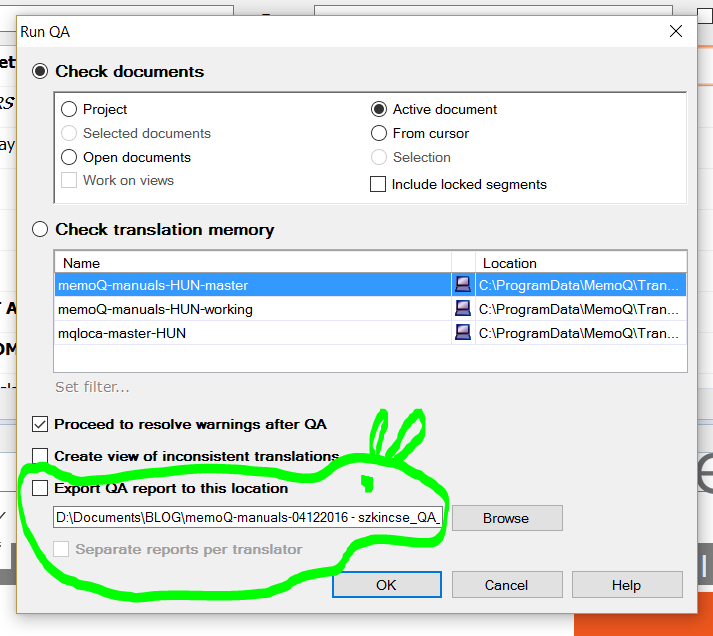
You can now export a QA report. memoQ saves a miraculous HTML file that has all sorts of interactive widgets. You can filter various options, expand and collapse sections etc. It will look like this:
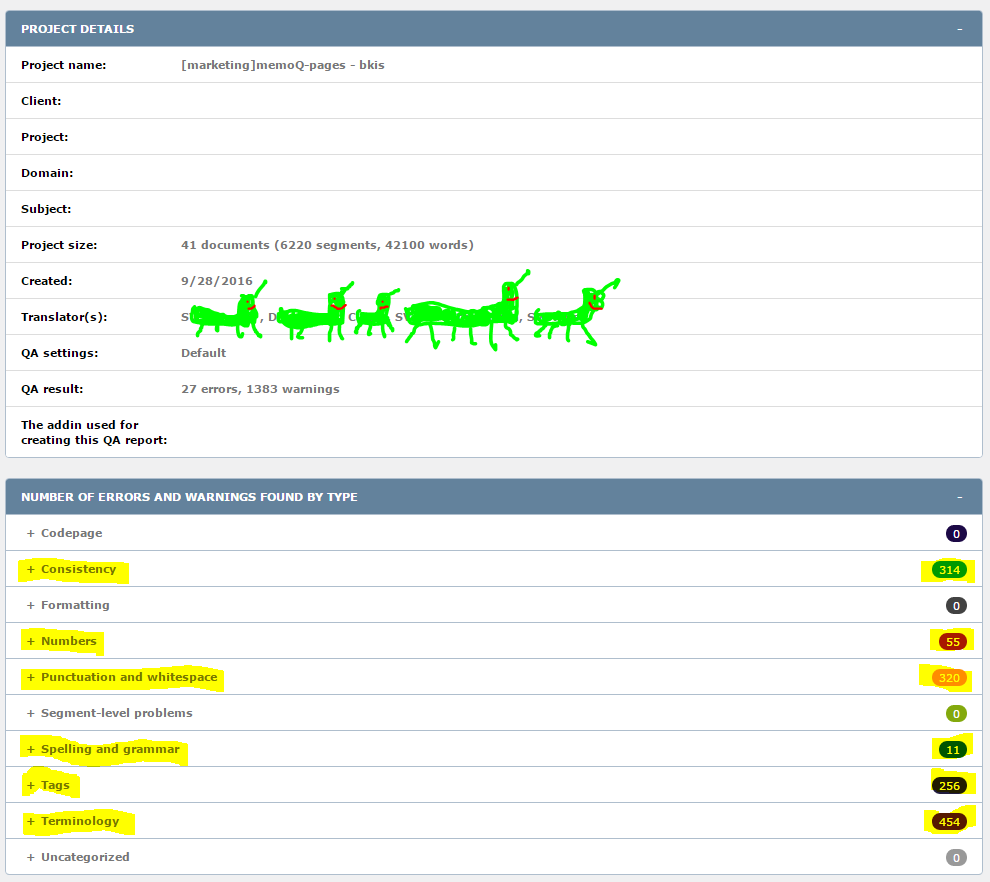
The above picture shows the project’s details (I have replaced the names of our translation vendors with tiny bright green unicorns), and a summary about the number of warnings and errors the analysis found. Notice the + signs next to the lines:
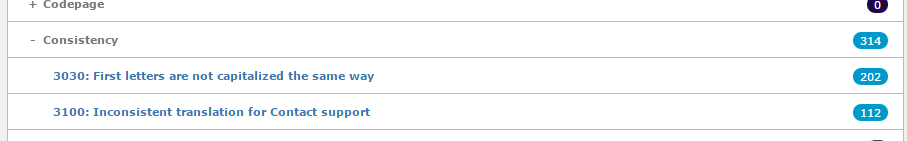
I think the rest is self-explanatory: you click on the desired line and the list of the corresponding issues opens.
The beauty of the entire solution is not only the clicking-away – which is, of course, fun, unless you have some serious wrist pain. It is that memoQ will make the report for every translator – all you have to do is to choose the Separate reports per translator option. If you do that, you can then send on the report to each translator, and ask them to take care of the issues included in the respective QA reports.
This function will be a great friend to Project Managers – as it will knock some valuable minutes off from their repetitive tasks. Save some time and have a coffee – that is all I am saying.
I haven't the faintest idea how the title of this post came to my mind, but ever since it did I cannot escape the tunes. So here you go, the video was taken at the London, Earl's Court concert in 1994. It will forever haunt me that although I lived in England at the time I never ever made it to any significant concerts (sorry Ralph McTell!). Here is your video:
The painting I chose for this post is depicting a virgin taiming a unicorn – as you will probably already well know: unicorns can actually be tamed by virgins. Not unlike QA modules. The painter was Domenichino who painted it around 1604-1605 – and you can see it for yourself if you wonder in Palazzo Farnese in Rome.
I promise am not going to go on with my music offering much longer, but finally here is another great song along the same shiny lines – in case you need a break from translating as you are tired, weary and you could sleep for a thousand years...

memoQ
memoQ is among the world's leading translation management systems. The favorite productivity tool for translation professionals around the globe.



.jpg)
