Before memoQ Adriatic was released, I was the lucky one to use it in production: I had reviewed the text that memoQ shows you in menus and windows, and I had prepared the project to update the localization of all this text. I could also check the new versions of the instruction manuals against our master translation memories.
There are several – rather subtle – changes in memoQ that happen to save a lot of time when you are updating or reviewing translations.
In fact, we better get used to subtle changes. memoQ Adriatic is not memoQ 2017, not an annual big release; it’s just a first in the row of the many smaller releases to come in the future.
What, you may ask, were we doing over the last eighteen months then? Nothing much: we have just overturned the entire organization, so that it will be able to produce four or five smaller releases a year, and in general, react very quickly to feedback, and introduce usability improvements overnight.
Back to the subtle changes, it’s really easy to dismiss them because they don’t introduce anything revolutionary – but here’s a piece of advice: don’t underestimate them. They save a lot of time. Really.
1 - Look at the compare boxes
The compare boxes right below the matches become interesting when you are working on fuzzy matches. In memoQ Adriatic they are totally different from the ones you had in 7.8.150 or earlier versions.
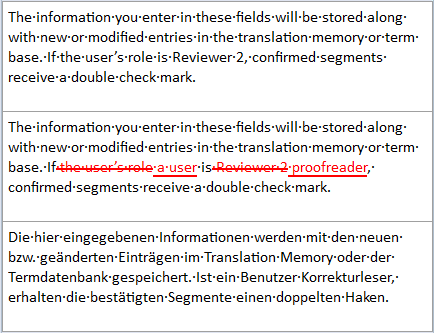
I must admit that this change failed to register with me for quite a while. This improvement was introduced as a minor change, and I had to work on an actual project to realize how much we can gain despite its place in the grand scheme of things. Right before the release, I had changed several software strings to look better in English. (Disclaimer: I’ve looked at the new ones only – and not the text created in relation to earlier releases.) But the interface was already translated into German, and I had to assess how much translation I still needed to send to our translation provider. Time was of the essence, so I had to reduce the word count as much as possible, in as little time as possible.
I loaded the updated strings into a project – strictly in memoQ Adriatic – and started looking at the matches. I wanted to find the strings where the text changed but the translation didn’t have to change. This often happens when you are updating a translation after editorial changes – and these will be fuzzy matches, indeed often even low ones.
That’s where the compare boxes help: they compare the text in the document to the text found in the TM, and show you the differences. Before Adriatic, the changes were highlighted using colors, and in both boxes. In Adriatic, every change is marked as a tracked change, and they are in one single place – in the second box. This looks the same as tracked changes in the document, and it takes just a single glance to find out if the translation needs to change.
For the total word count of a little over 1600, I spent something like an hour reviewing, and managed to reduce the word count to translate to 760.
Some of you have spotted that the compare boxes use a reverse logic – as if the current segment were edited into the one coming from the TM. Now the TM is the ‘old’ one, and the current segment is the ‘new’ one – so I am with you: I’d rather have the box the other way round. But then – on the one hand, it was already useful the way it was; on the other hand, people here tell me it’s not a trivial issue, so there will be a brief poll of users before we make a change here.
2 - Even more speed: Filtering for fuzzy matches
When you get a certain match rate for a fuzzy match, there is always a reason for it. The match rate has a meaning. In the project to update the localization of Adriatic, I was specifically looking for almost-exact matches where text isn’t different but maybe the numbers, the tags, the capitalization, the spaces, or the punctuation are.
In Adriatic, I can click the funnel button at the top of the document, and enter a fuzzy match range to look for. In this case, I had to enter 95 to 99. Then I could very quickly ascertain which ones of the affected segments needed a look from the translator, and which ones were the matches that could be confirmed right away.
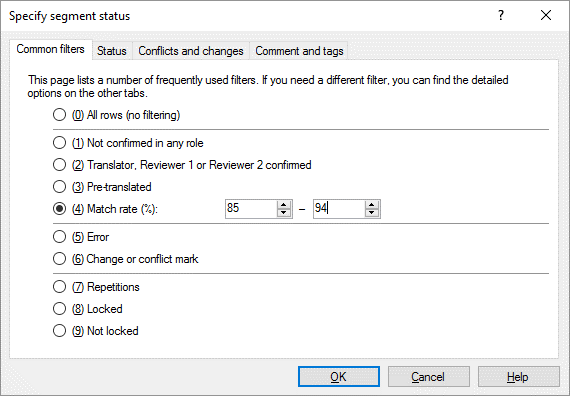
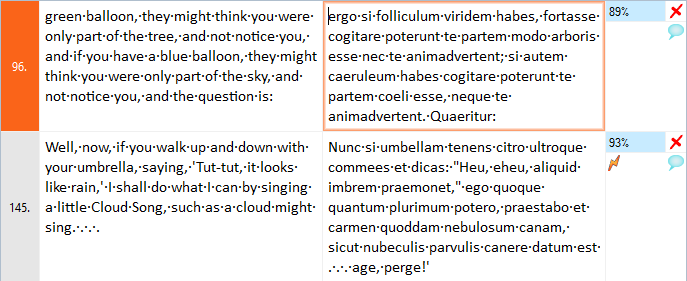
Again, when you are reviewing a translation, or you are updating one for a new version of a source document, this can be a life-saver. You can use this condition when you are filtering the segments on the spot; when you are jumping to the next suitable segment; and you can create a view of these when you have several documents.
3 - Updating translations just got easier: Tracked changes in the source (Word only)
This is not something I used in production, but I had to see it in action because I have put together a training material about it.
Suppose you translate a document, and deliver the translation to your client. A few weeks later you receive an edited version of the same document, with the request to update the translation.
You import the updated document – but you ask memoQ to import and show you the tracked changes. (You need to import the document with options for this.)
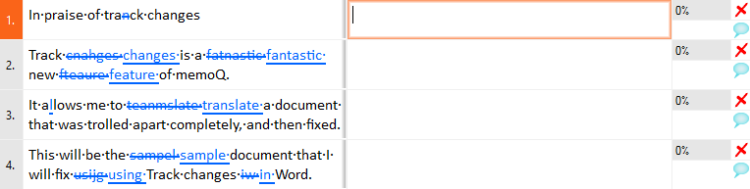
If you do this, memoQ will be able to check for translations of the unedited version of each segment. You will receive exact or context matches for these. memoQ will call these TC matches, and they will appear at the top of the Translation results list.
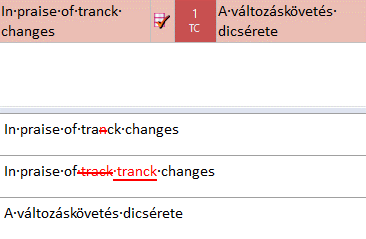
In a way, you get to X-Translate your document – for the segments that were changed. (X-Translate works on unchanged segments only.) What’s more, you can see the changes in the source cells. You can very quickly determine whether the change is editorial only, where the translation doesn’t need to change – or if it is substantial, in which case you may need to adjust the translation, too.
This is a twist on the compare boxes, but it’s even more efficient – if you have tracked changes in the source document. If you don’t – well, you can load both documents in Word, and use the Compare documents command to create the tracked changes.
And then watch as Aegean introduces the same support for SDLXLIFF files and Studio packages…
4 – Track changes everywhere
When you need to review a translation, it’s easy: just click Track changes on the ribbon. memoQ will mark inserted and deleted text in the same way as Microsoft Word does.
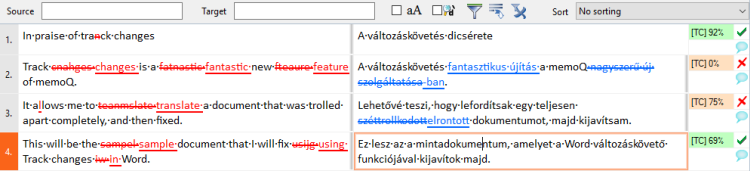
And from there, it escalates:
When you export the document in a (bilingual) memoQ XLIFF file, tracked changes go with them. Caution: when a memoQ XLIFF document has tracked changes, you may be unable to work with it in an earlier memoQ version.
But if this is a problem: two-column RTF to the rescue! memoQ Adriatic exports tracked changes to two-column RTF documents, and imports tracked changes from them.

And here’s another trick – correction: use case. You can translate tracked changes as tracked changes. Regulated industries such as pharmaceutics, medical and legal often badly need this. memoQ help describes how to do it (click this sentence to learn more).
In Aegean, this will also work with SDL Trados Studio documents and packages, too.
5 - QA unleashed – look for just about anything
These days, when you run QA in memoQ, you can look for just about anything. In a QA option set, you can write regular expressions that memoQ will find for you – in the target or in the source segment. With a bit of tweaking, you can even set up rules that will search for issues in the source text.
memoQ uses regular expressions in many places. They are for situations when the built-in rules aren’t working for you. The catch is that you need to learn to work with them. Regular expressions can be very easy, or they can be very difficult. When you get lost using them, just turn to our support – they will direct you to more learning resources.
Regardless of memoQ, it’s good to know regular expressions – they are very powerful tools everywhere a computer is concerned.
But I’m cheating: this one wasn’t released with Adriatic. (It is there in Adriatic alright, but in reality, it was published not long before the last release.) That’s just the point: we’re releasing improvements by and by, and at times it doesn’t really matter in which version. We are certain that many of you didn’t know about this previously.
6 – Insert a new tag by pressing just one key
Another one from the "cool features you didn’t know existed" department: you can now program key shortcuts to insert new tags in the translation. New tags mean tags that weren’t there in the source, but you need them in the target – a new hyperlink in HTML or XML, perhaps.
You could do that for years. What you could not do is repeat the same tag wherever you wanted. You had to specify the type and the attributes of the tag over and over again. Not anymore.
7 – New languages and a brand new Help system
Adriatic introduces a number of new languages and sublanguages. Important main languages, English and Spanish included, get new sublanguages, so that you can make a clearer distinction between territories where these languages are used. Other new languages make it easier to do commercial as well as pro bono translation work. And, in memoQ, you can still start working with a new language combination anytime without having to reinstall or reconfigure your tool.
Finally – Adriatic received an entirely new Help system. I wasn’t sure this counted as a new feature. However, if it manages to cut the time it takes to learn memoQ, it will work the same way as a real feature: make your work more efficient. The Help system is designed to give you all necessary information in one place – without going to technical depths, and without having to look up other pages to move on. I will post more about it later.
This is but a taste – maybe not even that – of what will come next (and next, and next). Adriatic is a first in a row of three or four more releases this year. We are finally in a position to address usability issues that were previously ignored in favor of more spectacular new features. Some of you may argue that this should have happened a long time ago – and we may agree. But finally we have the power to throw in long-awaited improvements almost without measure.
Watch for Aegean. Then maybe Alboran, Amundsen, or Arabian. They are all just months away. See the cruise unfold.

memoQ
memoQ is among the world's leading translation management systems. The favorite productivity tool for translation professionals around the globe.



.jpg)
