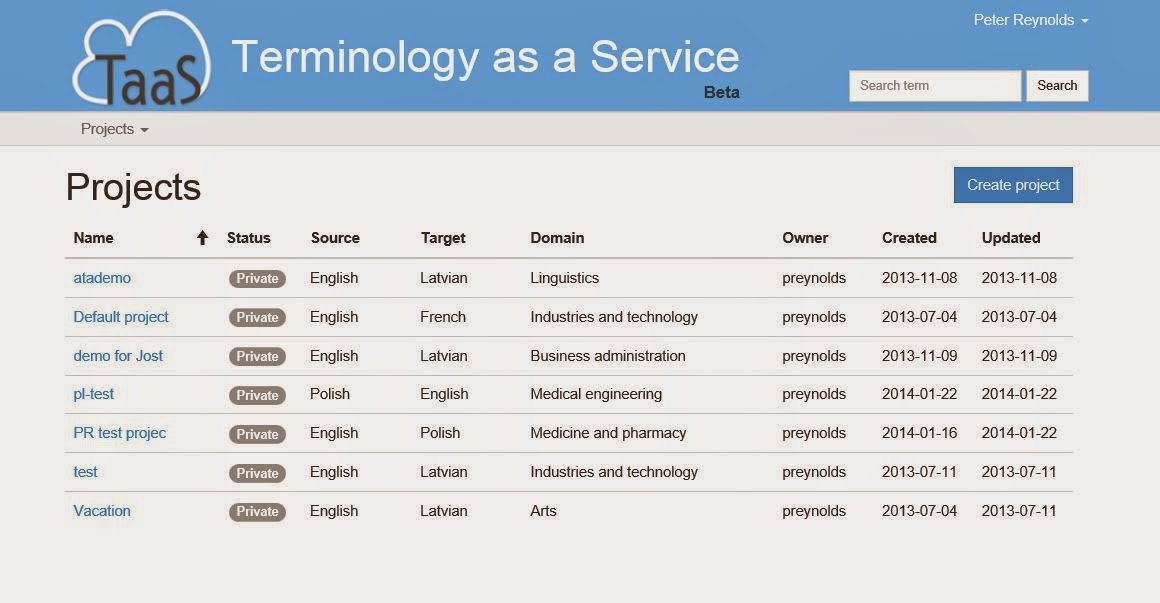TaaS (Terminology as a Service) is a new and innovative terminology management platform. This will be integrated in memoQ 2014 which will be released in June. However, you can start using this service immediately. One of the powerful things to use on the TaaS platform is language aware terminology extraction. With TaaS it is possible to add a document, get the terms extracted and matched with your desired target language.
You can find the TaaS platform at https://demo.taas-project.eu.
You must enter a name of the project, source language, target language and domain. You can also add a description, product name, customer name and business unit.
In the Extraction tab you can select the term extraction functionality you wish to use. For this example I have used the language aware TWSC tool. TWSC stands for Tilde wrapper system for CollTerm. TWSC is based on linguistic analysis (part of speech tagging, morpho-syntactic patterns etc.) enriched by statistical features (e.g., frequency score). It is also possible to use our language independent term extractor. This is similar to the one which is currently available within memoQ.
After the term extraction is done you will get a list of source terms extracted from your document. The tool will also automatically check if the term previously appears in the IATE or EuroTermBank termbases and present the translated term as well.
You can also export the termbase and use elsewhere. TaaS is a very rich set of terminology management functionality. This blog post deals with just terminology extraction but with TaaS you have a very powerful terminology platform for free. I would recommend you signing up and start using it.

Peter Reynolds
memoQ co-CEO