Heavy resources – translation memories (TMs), term bases (TBs) and LiveDocs – are the lifeblood of localization teams.
memoQ users create, access, exchange, import, archive and delete hundreds, if not thousands, of these resources every single day. And managing them effectively and in a user-friendly way couldn’t be more important to the day-to-day effectiveness of localization teams.
New features at a glance
With that in mind, memoQ 9.4 now features even more batch operations. Let’s take a look at some of the new features and enhancements users can now access.
- Add/remove multiple LiveDocs corpora in projects.
- “Can delete resources in batch” permission for user groups in the Server Administrator (both in the client and on the web).
- Using the client, a user who is a member of the Administrator’s user group can define which groups can delete resources in batches.
- If a user in a user group with no permission to delete resources in batches tries to delete multiple resources, memoQ will let them know and advise them to seek permission.
- Delete (and optionally export) multiple TMs, TBs and LiveDocs corpora. However, before a user can do this, any such operation must pass a number of checks, designed to eliminate mistakes and ensure project integrity.
- Export multiple TMs, TBs and LiveDocs corpora in batches. After permission checks, memoQ:
- Exports selected TMs as .tmx files to the folder selected by the user.
- Exports selected TBs as .csv, .xlsx or MultiTerm .xml files to the selected folder using the selected settings (fields, delimiters, etc.).
- Exports selected LiveDocs corpora as .zip files to the selected folder.
- Import multiple TM files.
- TM files can be imported from the Resource Console as well from a project and on the TM Editor page.
- If, as a user, you click “Import” on the Translation Memories page of the Resource Console or within a project, an “Open” dialogue appears where you can select the files to be imported. If a single TM file is selected, memoQ uses the old behavior of importing a single file; however, if multiple TM files are selected, a TM import wizard is launched (see screenshot below).
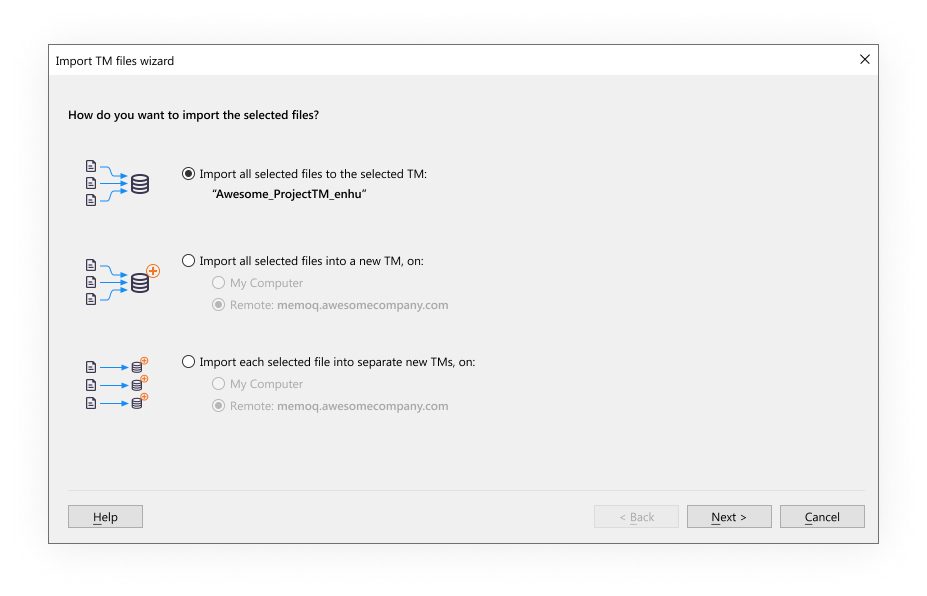
Batch import, export and deletion of heavy resources can be performed directly from within a project as well as from the Resource Console.
6. New “Select All” context menu option.
- Introduction of new methods to select all the resources displayed in the list of resources (filtered or not).
- “Select All” context menu option added to all places where batch operations are available (i.e. Resource Console, Project).
Responding to users’ needs
With every new release, memoQ addresses the needs of the people who rely on it most. We strive to continue to deliver a truly world-class translation management system, as powerful as it is intuitive, as versatile as it is user-friendly. memoQ 9.4 gets us closer to that goal.

memoQ
memoQ is among the world's leading translation management systems. The favorite productivity tool for translation professionals around the globe.





