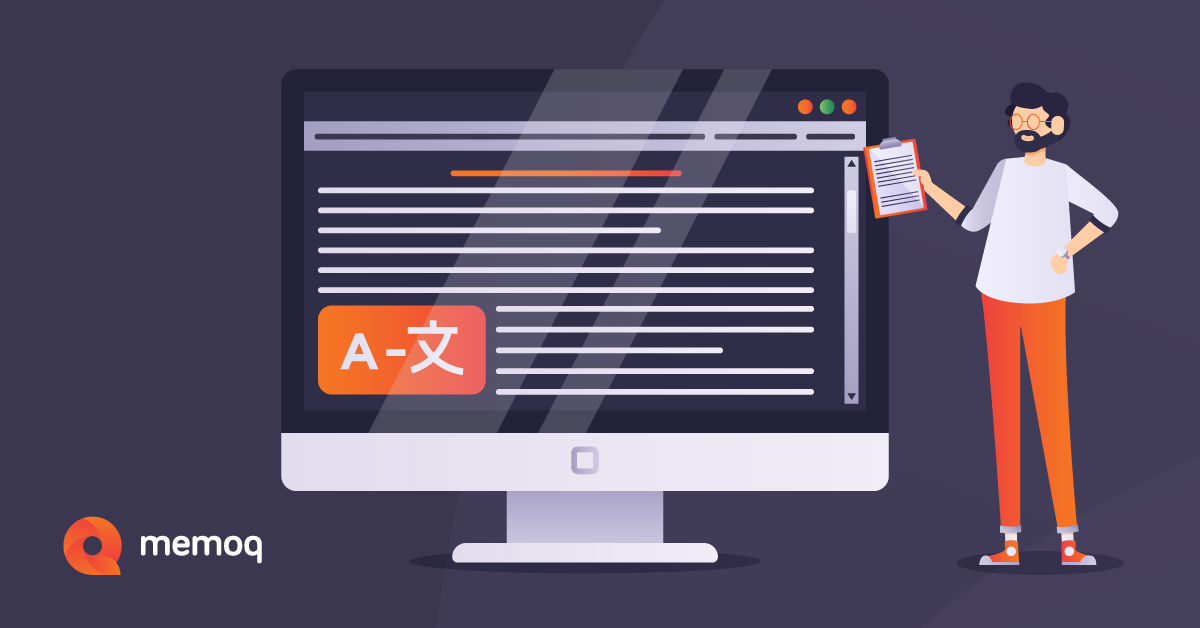Update (January 22, 2025):
Improved Inverted Color Scheme in memoQ
We have updated the Inverted Color Scheme feature based on user feedback to improve user experience and customization. The updates include:
- Applies Exclusively to memoQ: Inversion only affects the main memoQ window and any overlapping memoQ windows, leaving other applications and screen areas unchanged.
- Separate Color Schemes: The Default and Inverted Color Schemes operate independently, turning on unique customizations for each. Changes made to one will not impact the other, so you can have two different settings for Translation grid, Lookup results, Compare boxes, and Tracked changes.
- Reset for New Settings: If you have installed an earlier version of memoQ 11.2 without these updates, click “Reset these settings” in Inverted Color Scheme under Options /Appearance (on all four tabs) to apply the updated color settings.
- Keyboard Shortcut: Easily toggle between the Default and Inverted Color Schemes using the Alt+Shift+I shortcut or by using the dropdown under Options/Appearance.
- Maximized Window Recommended: For the best experience, maximize the memoQ main window. Otherwise, only the overlapping parts of other memoQ windows will be inverted.
- Independent from Windows Settings: Please note this feature uses the Windows Magnification API but works independently of Windows settings like Magnifier or Color Filters. No adjustments to these are needed.
Learn how the newly updated Inverted Color Scheme works in just 90 seconds in this video!
We are excited to introduce the Inverted Color Scheme in memoQ 11.2, enhancing accessibility and the user experience for the desktop client.
Responding to feedback from our user community, we intentionally designed this feature to support people with vision problems, as well as translators who work long hours on digital content in a low-light environment.
Whether you have light sensitivity, struggle with low contrast, or deal with other eye conditions, the Inverted Color Scheme will enhance your experience when working with memoQ.
How to Activate the Inverted Color Scheme in memoQ
First, click on the Options menu, and under the Appearance category, you can switch between the Default and Inverted Color schemes.
For the best experience, we recommend using memoQ in full-screen mode on digital devices to ensure consistent color inversion. Please note that this scheme applies only to the screen where the main memoQ window is running.

Inspired by Accessibility Solutions
We built this new feature using Windows Magnifier’s 'Inverted Colors' option. The Inverted Color Scheme improves color contrast to reduce eye strain while maintaining key color distinctions. Additionally, it tones down the Magnifier’s contrast.
You can customize colors separately for specific translation elements like translation memory (TM) and term base (TB) results. This gives you greater flexibility in managing your visual setup. By default, the scheme retains the original colors for hit types in translation results (such as TM, TB, and LiveDocs), but you can modify these if needed.
Why Accessibility Matters in Translation Tools
Digital accessibility ensures that all users, including those with visual impairments, can use a platform more seamlessly. Translation software accessibility is especially important, as translators often work long hours in front of the computer screen, which often leads to eye strain.
Additionally, many of our users handle complex documents and work with unique languages, including right-to-left languages, so it is essential to have tools that can manage different data and display options. By prioritizing accessibility, translation systems can create a more inclusive environment and community for everyone.
How the Inverted Color Scheme helps:
- Photophobia (light sensitivity): Darker backgrounds reduce screen brightness and minimize discomfort.
- Cataracts: Increased contrast makes reading easier for those with blurred vision.
- Macular Degeneration: Higher contrast helps users with central vision loss to read more comfortably.
- Glaucoma: Enhanced contrast brings out visual details, helping users with reduced peripheral vision.
- Retinitis Pigmentosa: Boosts visibility in low-light conditions, reducing strain for those with night blindness.
- Color Blindness: Improves readability through better contrast.
An Ongoing Commitment to Accessibility
At memoQ, we are committed to improving accessibility features. Our team actively tests tools in-house with users to ensure compatibility with both left-to-right and right-to-left languages.
We have also invested heavily in supporting screen readers, like JAWS, and NVDA to cater to the special needs of visually impaired users, improving navigation and enhancing the overall experience.
Try the new Inverted Color Scheme now!

Zoé Fricska
Zoé is a creative writer with an international background in content and marketing.